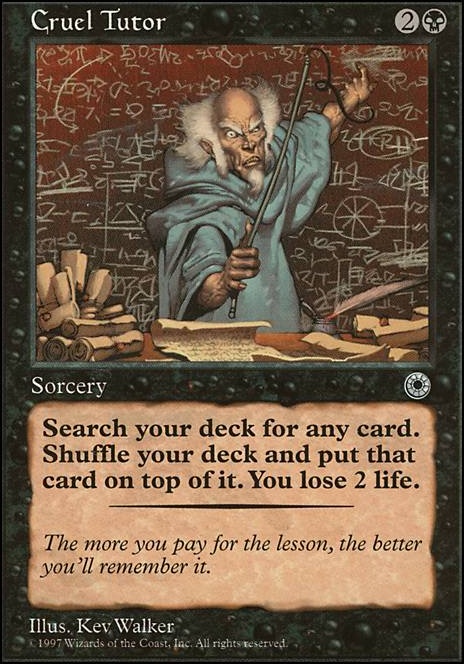| Date added | 9 years |
| Last updated | 6 years |
| Legality | This deck is Unknown legal. |
| Cards | 0 |
| Folders | Tutorials & Examples, The King's Aids, CSS Page Styling, Templates, Tutorials & CSS, Coding, Guides and Tutorials, Useful Stuff |
| Votes | |
| Ignored suggestions | |
| Shared with | |
| Views |
Updates Add
Comments
Attention! Complete Comment Tutorial! This annoying message will go away once you do!
Important! Formatting tips — Comment Tutorial — markdown syntax
Please login to comment
| Date added | 9 years |
| Last updated | 6 years |
| Legality | This deck is Unknown legal. |
| Cards | 0 |
| Folders | Tutorials & Examples, The King's Aids, CSS Page Styling, Templates, Tutorials & CSS, Coding, Guides and Tutorials, Useful Stuff |
| Votes | |
| Ignored suggestions | |
| Shared with | |
| Views |