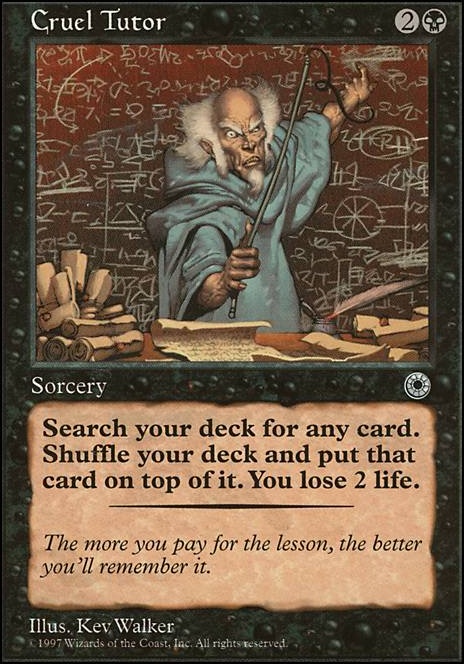Now that your page is linked to your sheet the rules in your sheet will affect your page. I edit the file directly from Google Drive using Drive Notepad, but you can use whatever editor you like. If you go to upload an updated style sheet to Dropbox it should preserve the link as long as the new file has the same name as the old one.
To change your page's background you need to modify the background image attribute, defined by "background-image", of the #sitebody element. If I want my background image to be
this picture my style sheet would have the following in it:
#sitebody
{
background-image: url('http://i.imgur.com/FMvTJ5k.jpg');
}
Note that this attribute can be applied to a lot of elements. "Background-image" is modifying the element #sitebody,
not the background of the page, it just so happens that the element #sitebody comprises the entire page. Making this distinction is essential to really understand how stylesheets work.
Make sure you're using an image hosting service like imgur. Linking to a resource uses the host's bandwidth, and a service that isn't a dedicated host may block you from accessing it or change the file to something amusing.
As with the style sheet, you need to use the direct link to the image you want. Most image hosts will provide a direct link when you upload an image, but if you need to find it yourself you can get the direct link by right-clicking on the image and choosing "copy image link", or view it in a new tab and copy the URL.