Folders for our decks?
General forum
Posted on May 14, 2010, 4:40 p.m. by DeckBuilder345
I have made a few decks, for some of the different competitions and things, and i would like to keep them around but i don't necessarily want them populating my deck list making it harder to find the ones i am currently working on. I also have a deck or two that are just lists of cool cards that i may want to use in the future sort of like a reference guide.
In any event I would like to be able to put these types of decks into say a sub folder of my deck list, which I would reference only when I needed them, thereby moving the more recent decks that I am working on to the top of the list. Is there any way to reasonably do this on the site already that i just haven't found, or must I just suffer through a large list?
zerotimestatechamp says... #3
Or what if others could click on the folder if they wanted to see them. Decks marked private could just be there own, invisible to the outside world folder.
May 14, 2010 5:30 p.m.
@ deckbuilder - added an archive option to your decks to hide them from your profile.
@ zero - hrmm.. sounds complicated...
@ xander - OFFTOPIC!! use 'preview' carefully! =D
May 14, 2010 9:54 p.m.
DeckBuilder345 says... #6
@ yeaGO - the archive option sounds awesome, how do i utilize it, and is there a way to access those archived decks again should i choose to do so?
May 15, 2010 1:24 a.m.
Just click 'Update' on your deck and check the box. Viola--it will be gone from your profile!
You can still find your deck by clicking 'All' near your deck list. Try it out and tell me if that's what you're looking for.
May 15, 2010 1:26 a.m.
DeckBuilder345 says... #8
@yeaGO! It Wasn't exactly what I had in mind, but I like it, and think it will work well. One tiny suggestion though can you make it so when I click on my View All list that the archived decks are all placed together at the bottom of the list?
May 15, 2010 2:01 a.m.
zerotimestatechamp says... #10
You are the greatest. Thanks for getting things done quickly and to specs.
May 15, 2010 2:23 a.m.
DeckBuilder345 says... #11
Yes I am definitely digging the new features. Thank you.
May 15, 2010 3:03 a.m.
Is this feature available to everyone and if so where do I find it.
May 18, 2010 8:17 a.m.
DeckBuilder345 says... #14
@ Tama the feature doesn't show up if you just go to edit your deck you actually have to click on the link that says update in order for this option to display. I was a little confused at first as well but yeaGO! cleared it up in the above post.
@ yeaGO! Since you have been so responsive in making changes and doing some pretty awesome things I was wondering if I might ask something further. (I love the changes you have made and don't want to over extend you with my requests so please feel free to shoot em down) Would it be possible to enable a feature to assign an order to the decks in my profile so they would always show up in a certain position? Perhaps with newly created decks being added at the top? (this way i could independently order both my current decks and my archived decks, and as long as we are being greedy maybe a tiny visual indicator like a colored line perhaps? of where on the list the archived decks start and the regulars stop? when viewing them all together?)
Also on a completely unrelated note: Would it be possible to have a toggle in settings to set your local time zone? So that time tags are posted with our own local time? My understanding now is that everything is displayed in eastern time. This is pretty minor but I was just wondering, if this would be an easy or difficult change.
May 19, 2010 1:54 p.m.
@db I did some work on the 'Move up' feature on your profile. It should throw the deck to the top of the list.
TZ... I try to keep it relative but yeah. let me see what I can do about this.
May 19, 2010 2:01 p.m.
DeckBuilder345 says... #16
A little bit ago something changed on the site and now When i mouse over a card now it pops up a little grey box that too often covers up the relevant text on a card. Is there a way to move that pop up box so that it doesn't cover the card that pops up, Maybe so it can show up over the art? Or make it disappear quicker. What is the purpose of that grey box any how?
May 27, 2010 1:21 a.m.
DeckBuilder345 says... #18
@yeaGO! you are awesome. Thank you for the change.
May 27, 2010 2:17 p.m.
DeckBuilder345 says... #19
@ yeaGO! love the new folders! Already have 3 up and running with more planned. Thank you so much.
If I may suggest a slight tweak? My suggestion is when you add a deck to a folder it removes it from the quick look list, and the extended look list as well so you would have to go to your folder to see that deck in the future.
Even with out my suggested change the folders are definitely awesome!
June 13, 2010 2:13 p.m.
zerotimestatechamp says... #20
Could you make it so we can remove a deck from a folder? I have a deck in two folders because I marked it wrong the first time. Thanks for all your work!
June 13, 2010 5:48 p.m.
waaaait a sec nobody said anything about wanting to REMOVE decks from folders!! You all said add!
...bwahaah
June 14, 2010 10:26 a.m.
@DeckBuilder -- well I'm not sure everyone would want to remove them, but what I can do is add an 'unfoldered' folder to your folders page, so you can see what's not organized. deal?
June 14, 2010 10:28 a.m.
DeckBuilder345 says... #23
@ yeaGO! I would be happy with such a feature on the folders page. It would greatly aid in my deck organization.
I don't know how others would feel about the removal of the decks from the deck list but my guess was since you put it in a folder that it would be ok to remove from the list as that was how you intended to organize it but i could be mistaken. This would make the list like a current projects or more frequently used items.
Any chance we could get a link up at the top of the page to jump directly to your own folders for ease of navigation? Rather than having to go to the list page first and then moving to the folders?
Oh and that remove from folder thing sounds good since you mentioned it. lol!
June 14, 2010 7:49 p.m.
DeckBuilder345 says... #24
Thank you for the unfoldered area on the folder page. It has been really helpful in my organization efforts!
Ok i know you must be thinking i am crazy with all my suggestions... but would it be possible to change the placement / order of where the different folders are displayed? Even if it was set to something like alpha order i could tweak my naming scheme around it...which reminds me can i rename / delete folders?
As to my previous post about the link at the top of the page. I was hoping to have it some place in the black area of the page for 1 click navigation like the lists is now when you click on your own name.
Again thanks for all the improvements you have made so far! This is a great site and I just wanted to let you know I really appreciate it. Also I understand if you can't do what I am suggesting above, especially since you have been so busy recently.
June 15, 2010 3:31 p.m.
I already added the quick link in your top nav... now it says 'MTG Decks (All|Folders)' =)
I will alphabetize them and you can figure it out from there.
Added a remove button. DUH.
Renaming...hrmphf. Just msg me and I'll do it manually until I figure sometihng else out. To delete, simply remove all decks from that folder.
June 15, 2010 4:43 p.m.
DeckBuilder345 says... #26
@ yeaGO! Just so you know the remove from folder option is not currently working for me. (i do have some of my decks in 2 folders at 1x if that makes a difference)
I am attempting to get rid of my challenge folder as i put the decks in a different folder now that the alpha sorting thing is in place. If you want to kill that folder manually that would be fine too.
Thanks again for all your work.
June 15, 2010 5:38 p.m.
DeckBuilder345 says... #28
Haha ornithopters were deployed this time! Still no go
June 15, 2010 5:56 p.m.
DeckBuilder345 says... #30
Was able to remove decks suscessfully from the folder... so much so that the folder was deleted. YAY! FLAME WHIPS are a resounding success.... almost. The now deleted folder still shows up in my folder list. Can you make it disappear from there too?
June 15, 2010 6:14 p.m.
DeckBuilder345 says... #31
err... to be more specific when i say it shows up in my folder list i mean in the list of folders to add decks to, in the add to folder inter-phase.
June 15, 2010 6:15 p.m.
DeckBuilder345 says... #32
@ yeaGO! I assume you appreciate this kind of feedback and testing...
After further testing... row 2 is not populating correctly. The second row of my folders... only has 1 folder in it... all other rows contain 3. In row 2 only the 3rd column actually holds a deck.
June 15, 2010 6:37 p.m.
DeckBuilder345 says... #33
@yeaGO! awesome work with making the presentation of the rows and columns for the folders display vastly improved. thanks for the quick fix!
June 16, 2010 2:05 a.m.
VinylScratch says... #34
I love horde magic! Who else thinks that there should be a Horde Magic format on T/O and they need the abillity to [ [ tokens ] ]
October 30, 2013 10:06 p.m.
Epochalyptik says... #35
Bracketing tokens would be a pain because there are so many tokens of the same type and with different traits (e.g. 1/1 white Human and 1/1 red Human, 2/2 black Zombie and and 5/5 black Zombie token). There would be no easy way to specify which token you want besides writing it all out. At that point, what do you bracket? The entire trait list? You already gave the full text of the token.
I don't have much comment on the Horde Magic format option; I'm neither for nor against it. I suppose we could implement one.
October 30, 2013 11:26 p.m.
vampirelazarus says... #36
So, um..... I'm sure I'm not the only one, but what's horde Magic?
October 30, 2013 11:51 p.m.
VinylScratch says... #38
Oh Horde Magic is this awesome format where there is a deck made mostly out of tokens and you (and some friends if you want) battle it as a team. the horde deck isnt controlled by a player, but on its turn you reveal cards till you reveal a non token card, then the horde casts all of them. You get three turns to prepare before the horde takes its first turn. like in 2 headed giant you have one shared life total, and you play at the same time.
I have the full article on my horde deck.
October 31, 2013 8:45 a.m.
VinylScratch says... #39
well you could just do [ [ Zombie 1] ], [ [ Zombie 2] ] and then have like a little reference page to show what to link for each token.
October 31, 2013 8:48 a.m.
VinylScratch says... #40
I havent seen a token of the same name that has diffrent text though like with zombies they are all pretty much 2/2, the diffrent ones have diffrent names like zombie giant, or zombie wizard. Now that im thinking about it the dragon produced by Dragon Egg , and Utvara Hellkite are diffrent. but you could do the 1, 2 thing for that.
October 31, 2013 8:51 a.m.
Rhadamanthus says... #41
I know for a fact there are Beast tokens at 3/3 and 4/4, Bird tokens at 1/1 and 2/2, and Elemental tokens at 1/1 and 3/1, among other things. The site just doesn't seem to be set up to do something like that.
October 31, 2013 1:32 p.m.
Epochalyptik says... #42
@VinylScratch: Then how do you designate which token is which number? If users always have to refer to a cheat sheet to get the right token, it's easier to just let them write the characteristics out.
October 31, 2013 1:48 p.m.
VinylScratch says... #43
Maybe like if you reference a token then It would give you the option to select which of that token you want. kinda like the preview your comment screen, but with the same thing as when you're recommended a card.
October 31, 2013 2:02 p.m.
VinylScratch says... #44
So like you would do [ [ zombie ] ] and then in your preview It would show all the zombie tokens, and you would click the one you wanted. then for a deck where the card suggestions show up it would give you your choices there. Then it would auto change the code to add if you were doing a different printing of a land, but with a different notation.
October 31, 2013 2:06 p.m.
VinylScratch says... #45
Like 50x Zombie 1 or zombie 1 Im sure there Isnt 10 different kinds of the same token so trial and error would be fine for the few people that do make horde decks.(there are stars before and after the 1s forgot that that makes it italic)
October 31, 2013 2:12 p.m.
VinylScratch says... #46
And there were brackets around the second set of zombie 1
October 31, 2013 2:12 p.m.
VinylScratch says... #47
Why dont we just ask yeaGO! if it would be feasible?
October 31, 2013 2:13 p.m.
Epochalyptik says... #49
You're making this very complicated. I think it's better if we not bracket tokens.
October 31, 2013 11:02 p.m.
VinylScratch says... #50
Ok but I mean it wouldnt be that hard to add it as a format.
 Horde Magic: Myrs
Horde Magic: Myrs
yeaGO says... #2
is this for just on your profile page?
how about an 'archive' feature to supress them from your profile entirely....?
May 14, 2010 5:01 p.m.