Artwork Variations, Promo System, and Arena Styles
Site Updates forum
Posted on May 15, 2019, 3:17 a.m. by Femme_Fatale
Hello, it's time for me to finally be able to make an update about all these features regarding alternate art variations and how we've implemented them across the site. They have all been in the workshop for a while and it's time for me to spread the news of their existence!
First, we have simple Artwork Variations, some of you probably already know how to use these as they are in the Formatting Tips (link right below the comment button) and have appeared in various locations.
An artwork variation can be linked in two different ways, either via its card number, or its gatherer/wotc ID. The card number is the collectors number that is unique to every card (and for the most part every art variation) in any given product. They are shown in the bottom left portion of any M15 border card, or the bottom middle of any pre-M15 border. The gatherer/wotc ID is the final number (presently ranging from 1-6 digits) that is at the end of every url of a given printing on gatherer.
The syntax to link to a specific art variation is as follows:
[Cardname (TLA:Card number)]
[Cardname (TLA:Gatherer ID)]
Example:
[[Rakdos Guildgate (RNA:255)]]
[[Rakdos Guildgate (RNA:457400)]]
Resulting in:
(TLA is "third letter acronym" for any given product)
Next we have the new promo system!
This promo system is designed with one goal in mind: To make sure that everything can fit under one set code: our promo code being 000. The reason for this is that no store front or card database can agree on what kind of promo something is or what the code for that promo is, nor do they always list every promo possible. Thusly we wanted everything under one set page so that it is easy for every user no matter how new to magic they are, to be able to link to a promo set.
In this, the promo system works as follows: All promos go under the promo set, and are listed chronologically, with the card number displaying that data. There is no gatherer ID simply because for 98% of promos, one doesn't exist.
As an example: There are three promos for Evolving Wilds. There's the 2012 FNM promo, the 2015 Tarkir Dragonfury promo, and the 2018 Rivals of Ixalan League promo. While this would be an easy case to just use the year of release date, on the very rare chance that a card gets multiple promos in one year, simply going up by one chronologically makes the system more robust.
[[Evolving Wilds (000:1)]]
[[Evolving Wilds (000:2)]]
[[Evolving Wilds (000:3)]]
Note that the initial entry for any given promo should be the earliest version or the version that has the lowest collectors number, such that (000) should be the same as (000:1). If (000) is not the earliest version then that means we simply haven't gotten to uploading them yet, as it has to be done by hand. If (000) and (000:1) are not the same, then that is an error in whoever uploaded that variation, and should be reported in the missing/incorrect card/token thread over at the tappedout forum.
Once all the promo set has been completed, we will be removing all the extraneous promo sets that are also present (MOP, PSG, S17, FNM). They won't be necessary. We will be keeping promos that are tied to a specific product (Masterpieces, box toppers, Mythic Edition etc) as their own product page, generally next to the product they are tied to.
We will not be doing MTGO promos.
Next we have the deckbuilder page. This is honestly the easiest way to see if there are any variations available of a card for a specific product.
When doing the classic text edit of any deck page (or creating a new deck), look at the QuickAdd option to the left (or top) of the decklist text entry. Type in the card you want and click the drop down option you want once it is presented. Then click which product you want, and if there are any variations available for that product, another drop-down should appear underneath all the other boxes that says "variation". It should display the card numbers of all the possible variations. Select one, and click on the green "Add to Board" button below all that and it will be added to your decklist with the proper code.
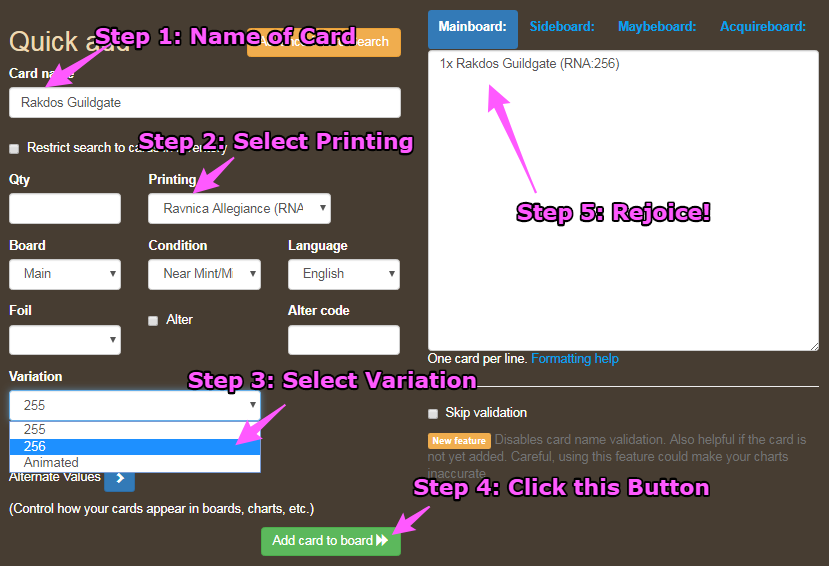
Do note that the first option on the variation dropdown will always be just the set code when you click the "Add to Board" button, as they are effectively the same thing.
Finally we have arena animated styles! These will slowly be added to the site after the release of any given product on arena. There are two codes for any given animation and they are as follows:
[Cardname (TLA:Arena)]
[Cardname (TLA:Animated)]
Examples:
[[Curious Obsession (RIX:Arena)]]
[[Divination (M19:Animated)]]
UPDATE
So all the promo pack stuff are in, they are using their own code. You can use either code PromoPack or PP to tag them.
All the promo basics are in! Here are the codes for them:

UPDATE NUMBER 2
Instead of using the promo pack code, (Tempest Djinn (DOM:PromoPack)) that was depicted here previously, instead direct your attention to the Alterations System thread where I detail the new system used to tackle promo packs, etched foil, oversized and more. In short, the new system would have promo pack stuff look like this:
use
[[Tempest Djinn (DOM) *PP*]]
[[Tempest Djinn (DOM) *f-PP*]]
and not
[[Tempest Djinn (DOM:PromoPack)]]
Important to note:
Prices for alternate art variations and any given promo are not always available at the present time. What various store fronts gives us to link to their product pages isn't robust enough to work with this system unfortunately. This will have to be hand done, and will take a while.
Promos and all the basic lands are being uploaded slowly, but surely. Don't freak out if they aren't present. However, tf there are any non-promo non-basic land different art variations that are not present in our database (that aren't the unstable variations), do let us know through the missing/incorrect card/token thread over at the tappedout forum.
FenIsABasicSwamp says... #3
Can you guys make gurus and other specific promos properly link to the correct card and pricing info? My decks say gurus add $0.25 to my deck value.
May 15, 2019 8:26 a.m.
Halbrechtt says... #4
FenIsABasicSwamp — That issue was addressed in the final section:
"Prices for alternate art variations and any given promo are not always available at the present time. What various store fronts gives us to link to their product pages isn't robust enough to work with this system unfortunately. This will have to be hand done, and will take a while."
May 15, 2019 12:01 p.m.
This is a neat update, but doesn't seem to work for Antquities Strip Mines or Urza's Lands from ATQ. There do appear to be options available for Mishra's Factories though, so not sure if these were missed accidentally or if they are going to be added later.
May 15, 2019 4:11 p.m.
Gidgetimer says... #6
In the section on promos you say that (000) should show the most recent and then say that it should be the same as (000:1). Am I missing something or shouldn't (000:1) be the oldest, not the most recent?
May 15, 2019 4:43 p.m.
Halbrechtt says... #7
I agree with Gidgetimer — if the intent was for (000:1) to always be assigned to the most recent promo of a given card, then that not only creates a lot of unnecessary upkeep (having to change all "alternate codes" for all prior promos anytime a new #1 is added, so that 1 becomes 2, 2 becomes 3, etc.), but what happens to alternate printings that have been designated in decks/comments/etc.? If I have Evolving Wilds (000:1) in my deck, will that suddenly show the artwork and price of a (hypothetical) new Evolving Wilds promo?
May 15, 2019 5:54 p.m.
Gidgetimer, Halbrechtt : hope it's just a blunder .
T/O always show the latest version/printing of a card when linking it. When specifying expansion I believe it defaults to the artwork that was submitted first, not the latest.
May 15, 2019 6:30 p.m.
Hellsing The article describes it two ways, contradicting itself. We can just test it.
- Evolving Wilds:
- 000 - Evolving Wilds
- 000:1 - Evolving Wilds
- 000:2 - Evolving Wilds
- 000:3 - Evolving Wilds
Seems to me that it works as a mix of how we want it to, and how they explained. Right now, as they wrote, 000 is indeed equivalent to 000:1, but unlike how they wrote, new cards are added as an increment to the previous most recent, instead of as 000:1 while incrementing the rest, which means that 000 right now will be the oldest card, not newest.
This is obviously not the intended effect. I think two people had opposite ideas and didn't communicate very well.
All that needs to be fixed for the system to work how i, you, the other commenters, all want it, is for 000 to point to 000:X, where X is the newest Promo, as opposed to 000:1.
May 16, 2019 4:12 a.m.
Femme_Fatale says... #10
Gidgetimer Halbrechtt Hellsing luca0483: Many apologies. I mixed "most recent" with "earliest". One can indeed test the system for what I truly meant through the evolving wilds example, or any basic land example from any of the sets I've completed.
- [[Plains (ALA)]]
- [[Plains (ALA:230)]]
- [[Plains (ALA:231)]]
- [[Plains (ALA:232)]]
- [[Plains (ALA:233)]]
May 16, 2019 6:43 a.m.
Femme_Fatale says... #11
I fear doing the promo basic lands ... there's just SO MANY.
May 16, 2019 7:33 a.m.
Femme_Fatale Why does the promos show the oldest when unspecified?
All other cards show newest when unspecified, eg. Opt currently shows the Dominaria reprint. Would it not be better to keep the behavior consistent across non-promo and promo cards?
May 17, 2019 6:27 a.m.
Nice! Trying to figure out ways to deal with multiple promo versions in the past was frustrating.
Good stuff!
May 17, 2019 4:51 p.m.
Does this work with the Japanese WAR planeswalkers? Or is there another way to get them to show? Thanks.
May 19, 2019 8:49 p.m.
Great job everyone! Stoked variations are starting to work. Still seems some coding work needs to be done but I'm very happy to finally display specific basic lands.
June 13, 2019 7:41 p.m.
Femme_Fatale says... #16
escobert sorry for not mentioning this sooner, but this is done with the language tag, since they are japanese cards.
- [[Gideon Blackblade *JA*]]
In doing this I noticed a bug, so keep in mind that the following will NOT work.
- [[ Gideon Blackblade (WAR) *JA*]]
It appears that adding the set tag breaks this. I shall alert yeago.
luca0483: also sorry for the late reply. I thought about this and the main reason for the difference is that if you are designating a specific product, that was a conscious decision with a specific outcome you desired. This is different from not using any tag at all, which defaults to the most recent printing as it's most likely the standard legal version with updated rules text. Having something specific that you wanted be constantly changing can get frustrating.
And then there's the primary scenario in which this system was put into place for: The basic lands. The present system goes by the card that appears first in the collector's number, as all numbers after that are alternate artworks. In this for the promo system, the collector's number/card number is being used to denote order of release date, thus it follows the same guidelines.
Perhaps it would be best to look at this in comparison to tagging a printing with our set code: That never changes at all, so why should the promo set be any different? If one tags the promo set, that should be a consistent and reliable result.
Fun fact of the day: Did you know that there are 170 unique promo basic lands? Isn't that great?
June 18, 2019 4 a.m.
Femme_Fatale says... #17
Using the following code works now, and should be the default use to tag the WAR Japanese alt arts. The original post detailing using it without the (WAR) tag is incorrect as that won't work for whenever these cards get reprinted.
- [[Gideon Blackblade (WAR) *JA*]]
June 19, 2019 8:26 p.m.
Chasmolinker says... #19
This is an awesome update. Keep up the amazing work T/O team!
July 1, 2019 10:01 a.m.
I haven't been able to find anything in all of my searching so far, are the Grand Prix foil basic lands now available for use on tappedout? Any promo code i try using according to the guide only shows the judge foils.
July 15, 2019 9:01 p.m.
Femme_Fatale says... #21
MagnumOsprey I can't do the lands until I have ALL the lands. All 170 of them. These things aren't magically in one database with high quality pictures. I've got to find them first, and have been resorting to taking photographs and photoshopping them to look flat and have proper lighting.
(they are in scryfall but scryfall scans don't look that well for tappedout, they have to be recoloured and even then there's still the dot matrix pattern that makes the image look messy when its rescaled for the pop-up hover on mouse-over. And I can't photoshop away the dot matrix pattern for 170 cards.)
July 15, 2019 10:10 p.m.
loricatuslupus says... #22
While I really appreciate simplifying the promo system here, is there anywhere to see what the variation on each card is? Specifically the full-art foil Judge basics, as you can't see the whole print history for basics on their page. If they've not been added yet that's fine, but how will I know when they are and which variation links to that art without putting all of them in one by one? Thanks for all the hard work though, this system needed an overhaul.
August 18, 2019 4:38 a.m.
Femme_Fatale says... #23
loricatuslupus: Promo basics and any of the super series promos will have an additional way to tag them that will show up to the left of the text entry for your deck list on a normal edit.
I would have had them finished by now but C19 happened.
Here's an example:
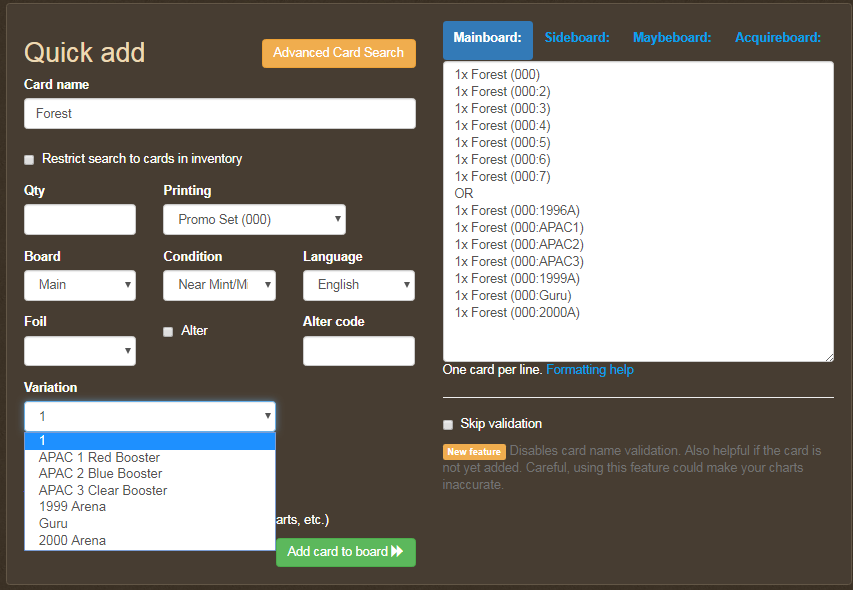
August 23, 2019 11:51 p.m.
Where is the best place to post missing variations?
November 9, 2019 11:51 a.m.
Femme_Fatale says... #25
Optimator post them in the missing card/incorrect token thread. Make sure to have a non-gatherer, non-scryfall image that is at least 265x370, and if it is a promo, a high quality photograph with good diffused lighting that has the card portion be at least 1,000 pixels high so I can straighten it in photoshop.
Keep in mind that these take a while since I'm the only one who does this, especially with so many other things going on. Like these next two sets which have inbetween 1,000 and 2,000 cards, each. I technically have all the basics promo and non-promo ready to be shopped and put into the site, but yeah, it takes a while. I also have a list of all the missing promos and missing basics, though not all the images for missing promos.
November 9, 2019 2:43 p.m.
I see, I see. Thank you! Do Gatherer and Scryfall images not have enough detail? If that's the case, I assume Card Kingdom and TCGPlayer images are too grainy too?
Also, I found a card where the promo price comes up as the price for a normal card. Same thread or different thread?
Thanks again for all your hard work!
November 9, 2019 5:37 p.m.
Many of the cards I was thinking of are non-promo basic lands from older sets and variants from sets like Fallen Empires and Alliances where some cards have two or three arts. They likely just haven't been gotten to yet so I will refrain from posting them in the thread. <3
November 9, 2019 5:45 p.m.
Femme_Fatale says... #28
Yes, Optimator the incorrect/missing card token thread encapsules any and all issues with cards and tokens. So prices also go there.
Gatherer images are too small, tappedout is honestly looking for image sources that are larger than the present usual of 265x370 (the stuff from the card image galleries). Scryfall has multiple issues with using their images (Terms of Use), and also they are scans. Scans at the present moment give image quality that is much worse than a photograph you can take on a modern phone. They also have incorrect colours in comparison to the digital images, and the dot matrix pattern becomes too prominent in individual pixels, which when I try and colour correct it, makes the whole thing look like there are specks of various colours scattered throughout.
As for other sites, they mostly use gatherer/magiccards.info/scryfall images.
For old cards like fallen empires and alliances, honestly gatherer is fine because they are old. As you are an upgraded account, you yourself can make card submissions. The variations for any given card printing is at the bottom at the card page submission form. Just go to the set you want to make a card submission, click add/fix card button, then type in the card's name, from there you can make the submission to the variations at the bottom. (the wotc id is the string of numbers at the end of the card's gatherer url to create a link to the gatherer page on the card's page here on tappedout.)
November 10, 2019 12:45 a.m.
Femme_Fatale says... #29
n0bunga, if you look through the comments you'll see the eventual solution for the japanese WAR planeswalkers, and that's to use the JAP language code.
November 25, 2019 11:10 p.m.
Femme_Fatale says... #30
Oh. I guess I did some before it was decided to use the JAP code? I just never removed them and completely forgot about them.
Don't even know if I can remove them. Ah well.
November 26, 2019 2:11 a.m. Edited.
Femme_Fatale says... #31
So I've been working on getting the promo pack stuff in, they are using their own code. You can use either code PromoPack or PP to tag them. Note that not all of them are in yet, so far only XLN, RIX, DOM, M19, M20 and ELD ones are in. Which is about half of them.
[[Carnage Tyrant (XLN:PP)]]
[[Tempest Djinn (DOM:PromoPack)]]
February 3, 2020 4:30 p.m.
Femme_Fatale says... #32
All the promo pack stuff should be done. Alert me if you find something missing.
February 15, 2020 2:10 p.m.
Femme_Fatale says... #33
All the promo basic lands are done, tagging people who had spoken interest in them in the past. loricatuslupus,DietDrPeace,Kedvesem,CorsairJoshua,dmans,YaBoyEvit,acedentprone
Here are all the codes for them (The code on the left is release date number, the code in the middle is alternate code, the text on the right is the title description text that shows up in the variations drop down on the quick add).

(Remember to open image in a new tab to be able to read the image at full size!)
February 19, 2020 3:56 p.m. Edited.
loricatuslupus says... #34
Thank you, all your hard work is much appreciated!
February 19, 2020 4:16 p.m.
Femme_Fatale says... #35
These should also all be connected to Card Kingdom prices. But that's the only vendor I can edit myself, so don't expect good connections from any other vendor.
February 19, 2020 4:32 p.m.
formerwaterdragon says... #37
Any chance of getting variations for the Lorwyn lands?
February 21, 2020 8:59 p.m.
Femme_Fatale says... #38
formerwaterdragon if you can find good non-scryfall/non-gatherer images (or photos) I'll put them in.
More information about all the things I need help with at the present moment can be found here.
February 22, 2020 1:40 p.m. Edited.
Femme_Fatale says... #39
There's a problem with about 35 of the basic promos in that the files I had for them were larger than the 1 megabyte file size our database allows, giving a 403 error. Thanks to Piogre's submissions for alerting me of this issue.
March 7, 2020 2:40 a.m.
Femme_Fatale says... #40
I shall have them done within the next 30 minutes or so.
March 7, 2020 2:56 a.m.
P i o g r e  says...
#41
says...
#41
Thank you Femme_Fatale, much appreciated
Since we're looking at basic land variants I might as well also note that many of the Guild Kit basics seem to be using images of the foil promo versions (which should probably be variants under 000) instead of the actual printings found in the guildkit
example:
Boros plains (GK1) on Tappedout:
Matches the Ravnica Weekend Boros Plains:
As opposed to the Actual Guild Kit Boros Plains:
The Golgari Forest, however, appears to be correct:
I'd be happy to submit these fixes myself, and likely will at some point in the near future, but figured I'd mention them as the highest resolution I have access to is scryfall, and I know you've mentioned you put a premium on high-res scans
March 7, 2020 8:57 p.m.
P i o g r e  says...
#42
says...
#42
Addendum: it seems the GUI only lets me add one new variation at a time to the promo pages so I may need to do this in stages
March 22, 2020 4:41 p.m.
Femme_Fatale says... #43
You can do more than one, but it requires you using images other than scryfall since you have a total file upload limit. I would prefer to use the official images given by wotc, as they gave official images for the promo guildkit lands.
March 22, 2020 5:43 p.m.
Femme_Fatale says... #44
Oh, actually no, I forgot that once you have a lot of variations you can only click the "add new variation" button once.
March 22, 2020 6:14 p.m.
P i o g r e  says...
#45
says...
#45
that's what I found, and when I tried to submit multiple single-additions the other day only the last one got taken, so now I've submitted for the first round (the GRN Guilds) and will make follow-up submissions for the remaining ones after those get accepted
I didn't know official images had been released -- I'll try to find and use those for future submissions instead of mass-cropping scryfall
March 22, 2020 6:18 p.m.
Femme_Fatale says... #46
I had them, that's what was in the system before, they were the only images that we had at the time. Now everything gets uploaded to gatherer using 265x370 dimensions so we have the larger ones to go off of for the non-promo versions.
I was kinda thinking about putting these just as more variations in the guildkit sets, because they were released as part of the guild kits and are just foil versions of the guildkits. I would ultimately prefer these to just be what gets brought up when you tag a guild kit basic land as foil, but I don't have the capabilities of connecting prices like that.
Here's the articles in which they were presented.
March 22, 2020 7:20 p.m.
P i o g r e  says...
#47
says...
#47
Thank you for the articles; worth noting I try to add images that don't already have the foil effect applied (the scryfall scans have significantly less) as having multiple-applied filters (if you tag the card as foil) looks odd.
If you'd prefer these added as variants of GK1 and GK2 rather than promos, that seems reasonable to me; I'm just interested in getting them added in a usable way as two are included in my crown-jewel, want-to-show-it-off deck and I like to keep my decks (especially my babies like this one) as accurate as possible.
March 22, 2020 8:14 p.m. Edited.
Femme_Fatale says... #48
Since these are default foil, I can connect the prices to them normally and you won't have to worry about the foil effect already applied.
March 22, 2020 8:29 p.m.
Femme_Fatale says... #49
Piogre: Another thing to note is that the promo basics are all ordered by release date. The ravnica weekend guild kit promo basics were not the most recent basic land promos. The problem with this is that I cannot change their order as they have a secondary code to them. Changing that code would break a lot of things since the promo basics were highly desired by a lot of people, and used a lot.
I had initially assumed that the difference between the guild kits and the ravnica weekend wasn't that big of a deal, so I put them in guild kits and not part of the basic lands when I made that list. So to keep the promo basic land orders significant, I would like the ravnica weekend to be additional variations within the guild kits since they are so similar, and I'll do the additional naming on the backend to make them distinct.
March 23, 2020 12:49 a.m.
P i o g r e  says...
#50
says...
#50
In that case, adding as variants of GK1 and GK2 seems perfectly reasonable to me.
As far as foils go, I don't add the foil tag to connect prices; I add it to give an at-a-glance view of how much of the deck is foil (as seen by the little icons on the deck page) -- but if you'd prefer the pre-foiled images that's your prerogative.
Femme_Fatale says... #2
yeaGO, hey, there's something wrong with the
command. It shows up as black randomly for some reason in this thread.May 15, 2019 3:32 a.m.