Welcome to the All New Card Alter Feature!!!
Site Updates forum
Posted on May 9, 2015, 1:18 a.m. by Femme_Fatale
2024 June 18th Update Notice
Permissions to add alters are now automatically granted to users who have upgraded their account via the "Support the Site" section. Users who were previously manually granted these permissions during the time when manual permission was required will still have them.
Hi-ho~ Femme_Fatale here to bring you an important update that has been around the site for about a week. This update is the alters function. Where you can upload your own image to a card and have it portrayed as that. Examples:
First question you may be having is: "OMG HOW DO I DO THAT THAT IS SO COOL!" Well, I am here to divulge in the wondrous art of uploading your own alters. Show
Do you have to add your own alters? Show
Now I'm going to lay out some guidelines for if you are to submit alters yourself. There are two main things I will be looking at, and there are the same criteria that WotC focuses on when examining the alters of decks themselves. Show
There are numerous other rules which are not as important, but should still be kept in mind when uploading alters. Show
Please keep these in mind when uploading alters, and go out and have some fun :D
The alters database is not used for custom cards, please use the custom card feature, it's button is found under the "Cards" tab at the top.
The alters database is not used for missing cards/printings, please make a submission form using the card add/fix form on the given set page also found under the "Cards" tab. Not that the fix button on each individual card's page goes to the most recent printing, not the printing that you want to add.
Femme_Fatale says... #2
No kengiczar, because the play tester does not show alters.
May 30, 2015 8:50 a.m.
Ender666666 says... #5
Hey all, I'm experiencing what I think is a glitch with the alters I uploaded.
When I try to use the * F * (Foil tag), I just get the Black and Rainbow rectangle (Foiling overlay?), and no card image. The scans work otherwise.
Is there a way to allow them to play nicely together?
June 8, 2015 7:34 a.m.
JohnnyBaggins says... #9
I'd absolutely love to add two alters I have printed for myself but it seems like I can't pick a printing for which the alter is. I want to add Karplusan Forest and Brushland, but it doesn't matter, no matter which card I try, it doesn't work. Any idea what might be going wrong?
August 19, 2015 8:01 a.m.
Femme_Fatale says... #10
Give me more detail suislecalme? I have no idea what you are talking about. Do you wish to add alters to the database? Do you wish to print out some of these alters to have them proxied in real life? Do you wish to put them into decks here on T/O?
August 20, 2015 11:09 p.m.
Femme_Fatale says... #12
Alrighty then. So it has to do with our database itself.
August 21, 2015 12:35 a.m.
"but it seems like I can't pick a printing for which the alter is..."
bug. yes.
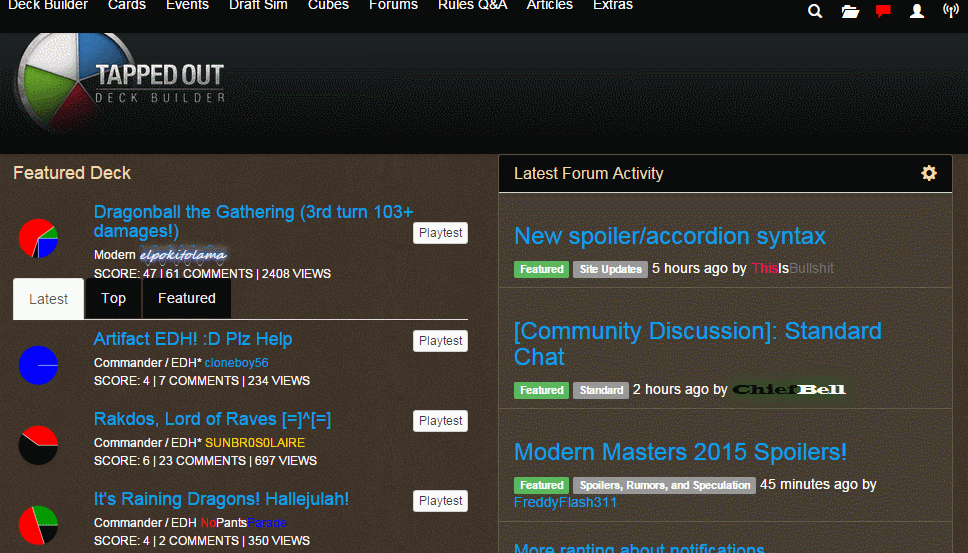

kengiczar says... #1
Femme_Fatale is this something we can use as an alternative to MSE's Export feature in order to test cards with the play tester here?
May 30, 2015 5:51 a.m.