Account Settings
TappedOut forum
Posted on Feb. 27, 2014, 1:34 p.m. by hassankachal
Can someone tell me how to put a picture on my profile page, or is that just something for premium members?
hassankachal says... #3
Could you give me an example? I don't know any HTML at all.
February 27, 2014 2 p.m.
use this <img src="link to image" />
Good tutorials and reference at w3chools
February 27, 2014 2:55 p.m.
Oh yeah, if it's a really large image, use the width="value" and height="value" attributes in the img tag. More info on the link I gave for how/what/when/where/why.
February 27, 2014 2:56 p.m.
What you currently have:
<img src="http://forums.gameclub.ph/index.php?topic=177161.5325">
You want the link to the image, not the forum post.
example:
Randomly found on that page:
http://img.photobucket.com/albums/v520/danielyu/GW.jpg
It should look like this:
<img src="http://img.photobucket.com/albums/v520/danielyu/GW.jpg">
To turn into:
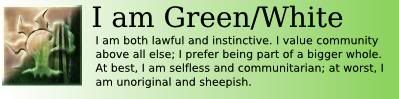
To center it, look at the reference for html on the w3schools link I posted above.
Epochalyptik says... #2
Embed it with HTML.
February 27, 2014 1:39 p.m.