Background image?!?
TappedOut forum
Posted on May 3, 2015, 8:24 p.m. by thegigibeast
I saw a lot of decks and profiles with background images and I would like to know how to do this! Has someone came up with a tutorial? Is it only plain html? I would like to know, cause I would like to add one for the deck:
Anything can be a dildo if you are brave enough! Playtest
Casual
SCORE: 12 | 12 COMMENTS | 155 VIEWSThanks in advance!
thegigibeast says... #3
ABadMagicPlayer100 I do programmation since 5 years in Java, so I should be good with a small css tutorial! I also know how to code in html and javascript, so do you think you could email me at [email protected] to tell me how?
If yes thanks a lot!
May 3, 2015 8:38 p.m.
Femme_Fatale says... #4
thegigibeast, look to the tutorial on my profile. While it is going to take a while to complete as I've got currently 2 other projects to complete before it AND finding a job AND cleaning the entire house, it will help you in the future.
However, please do not put a background image on your deck pages or do any other alterations to the deck pages. Heavy alterations should be limited to your profile only.
May 3, 2015 8:43 p.m.
ABadMagicPlayer100 says... #6
At some point in the near future, I should have a baseline css file ready where you will be able to just change colors and pictures. All I've got left is to put comments in to describe what changes what. Femme_Fatale, if you want a copy for your tutorial, I'll let you know when it's done.
May 3, 2015 8:46 p.m.
Femme_Fatale says... #7
I won't need it ABadMagicPlayer100. Thanks for the offer though!
May 3, 2015 8:49 p.m.
thegigibeast says... #8
I just looked in T/O source code and found the css sheet they use. Are all the arguments in it the same? So I can edit the ones I need, upload it and use it on my profile???
May 3, 2015 8:52 p.m.
Femme_Fatale says... #9
Don't use T/O's source code. I can't guarantee anything will happen with tampering with the source code, and we want to make sure that nothing will break.
May 3, 2015 8:54 p.m.
thegigibeast says... #10
Just did some experiments and managed to change H2 color. Look at my page! I guarantee you I am gonna break nothing, if so I will remove all my code.
May 3, 2015 9:02 p.m.
Femme_Fatale says... #11
I recommend you change the colour for your text and symbols. Grey does not pop-out. A deep blue would be much better. And a white "a" text is confusing.
May 3, 2015 10:59 p.m.
Those of us who know how are trying to to throw info around as it gets misused and breaks things. I once tried to help two people do their code and they just ran wild with it and didnt listen to what i was saying and temp broke the site. Since then I dont help people with it.
The few ruined it for the rest.
ABadMagicPlayer100 says... #2
You should only do this if you're very comfortable with css, else you risk breaking the site. I would show you, but I don't want the info to spread to a bunch of people who don't know what they're doing. Basically, you have to override the css styling on your deck, but it's fairly complicated, and with a pretty good chance of causing problems for the site admins if something gets screwed up.
May 3, 2015 8:36 p.m.