Can't make clickable links to websites. Broken?
TappedOut forum
Posted on Feb. 4, 2018, 5:15 p.m. by Blo
Heya, so I've been trying to post a few links in the rules Q&A section. However, since this is the third time I encountered this, I figured I might post about it.
I can't seem to make links clickable, the tags on the website make the url disappear no matter what kind of description i use (blank, one word, multiple words, multiple_words)Last site i wanted to link to was the blogs.magicjudges.org in case that matters.
http://prntscr.com/ia6qmd
as you can see in the screenshot, what should be working, is not working.
So here's the link you posted:
heres what i wanted to post:
here's what i wanted without the http's' safe thingy
February 4, 2018 8:26 p.m.
http://prntscr.com/ia6qmd
as you can see in the screenshot, what should be working, is not working.
February 4, 2018 8:27 p.m.
multimedia says... #6
Post the format code you're using to display the link. Use the code tags
===code
link here
===endcode
February 4, 2018 8:29 p.m.
Have you tried using actual HTML hyperlinks?
<a href="http://prntscr.com/ia6qmd">link text</a>
becomes:
February 4, 2018 8:32 p.m.
1
2
1 [blogs.magicjudges.org](http://blogs.magicjudges.org)
2 <a href="http://prntscr.com/ia6qmd">link text</a>
still nothing...http://prntscr.com/iacck8
February 5, 2018 6:23 a.m.
Have you tried posting a deck link? I know you're looking at regular hyperlinking but give that a try, it might reveal a bit more.
February 7, 2018 6:34 a.m.
Well free advertising incoming :p
Ephara, God of casual control
and
There is no neutrality in injustice
Commander / EDH
58 VIEWS | IN 1 FOLDER
so that seems to work normally
multimedia says... #2
Hey,
blogs.magicjudges.org
[blogs.magicjudges.org](http://blogs.magicjudges.org)
Magic Judges Blog
[Magic Judges Blog](http://blogs.magicjudges.org)
Both examples work. Below each is the correct formatting to use to post a clickable link.
The first part of the format is the name you want viewers to see and click on. The second part of the format is the actual link address. You must put "http://" at the start of the address this tells the site it's a link and when clicked takes the user to a new page.
February 4, 2018 8:04 p.m. Edited.