Google Chrome Issue - Alert Square
TappedOut forum
Posted on Jan. 3, 2015, 12:49 p.m. by VampireArmy
It's delayed. It takes me anywhere between 3 and 5 reloads before it recognizes that I've seen what it's alerting me about. Known issue? Is there a fix
VampireArmy says... #3
Recommend any? I'm pretty screwed on my phone though.
January 3, 2015 1:35 p.m.
I use a samsung note 2 with AT&T and I use Firefox as my primary browser. I've had a few issues. But rarely.
January 3, 2015 1:44 p.m.
VampireArmy says... #6
I have some kind of android. It's pretty cheap. I'll see if firefox helps. Thanks
January 3, 2015 1:51 p.m.
Yep. :p Haha. I wasn't meaning to be rude or anything earlier, just so you are aware...just messing with you. Haha. You're name is awesome by the way, i think we've discussed this before tho.
January 3, 2015 2 p.m.
VampireArmy says... #8
Nah i can tell those things by nao. People who intend to be rude have a way to go about it. ;P. Also thanks. We might have but i don't remember
January 3, 2015 2:07 p.m.
Chrome does suck, on phone and PC. Haha. It runs WAY more processes than necessary. Bogs down your RAM.
January 3, 2015 3:33 p.m.
vampirelazarus says... #13
Not really.
It runs a process per tab, so if one crashes, they don't all crash.
It barely uses any ram on my pc, laptop, and phone. I think you have some sort of bad install if you are having problems.
January 3, 2015 3:41 p.m.
Perhaps...but this is the case on all of my friends PC's. I normally run 1-2 Tabs and it had 8-10 processes running at all times...I finally gave gave up.
January 3, 2015 3:45 p.m.
vampirelazarus says... #16
http://www.howtogeek.com/124218/why-does-chrome-have-so-many-open-processes/
I wasn't entirely wrong, but I wasn't entirely right.
It runs various things across the caps processes to prevent total data loss if something crashes, like... a web applet for example.
January 3, 2015 3:51 p.m.
I have a Chromebook, so I don't really have a choice in browser. Not that I mind. I love Chrome. I can have as many as ten tabs open with no problem. Once I get to about fifteen it lags a bit though.
January 3, 2015 5:32 p.m.
Femme_Fatale says... #18
There is another reason why Chrome is better than firefox, all the tabs (or at least, a large majority of them) actually stay on the browser. I regularly have 20-50 tabs open at one time, and having to scroll through firefox's limited tab display is irritating.
January 3, 2015 5:40 p.m.
Thank you for posting that article. That was enlightening. It is an interesting idea, and I am glad to know how it works...ish...but it still seems to use entirely too much processing power in my opinion. Firefox (to my knowledge) doesn't do anything like that as far as processes are concerned, but they do have a recovery feature if the program crashes for any reason, and it runs on significantly less power (again, from my experience).
January 3, 2015 5:42 p.m.
VampireArmy says... #20
This is great and all...but my alert boxes are still driving me Cray cray.
January 3, 2015 5:45 p.m.
I never use that many tabs...having that many thibgs going at one time annoys me. Haha. I MAYBE have 2 at any given time...but then again, I do not multitask well. I focus on what I'm doing until I finish, then I move on to the next thing. :p Firefox is perfect for me.
January 3, 2015 5:45 p.m.
Did you try using a new browser? Even the stock one on your phone...Internet for android or Safari for iOS.
January 3, 2015 5:46 p.m.
oh are you saying the alert is just sticking red? or what?
January 3, 2015 5:46 p.m.
VampireArmy says... #25
Yeah it's just red all the time. As the op says, it takes like 3 to 5 refreshes to make it go away. yeaGO
January 3, 2015 5:48 p.m.
oh. i dunno i'd have to see your console. if you open up the developer console and click on it you should see a call to /subscription/acstream/ping/ which should turn the thing off. if that call isn't happening I have no idea. i use chrome exclusively and i've never had or heard of this problem.
January 3, 2015 7:52 p.m.
vampirelazarus says... #27
Just to add some fire to the flame. According to the Resource Monitor, Firefox uses 174k kilobytes, whereas chrome uses 133k kilobytes.
Which (for both browsers) is under just under a fifth of a gig of RAM.
January 3, 2015 7:57 p.m.
VampireArmy says... #28
yeaGO i'm sorry. I have no idea what the developer console is. From what I've seen, it happens mostly on my phone but occasionally happens on my computer too. My theory is the page is loading before the site can acknowledge that I have opened the "new" alert.
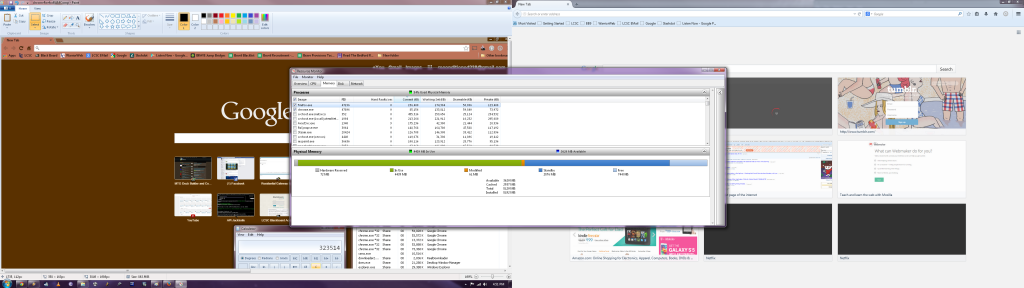
Scytec says... #2
Use a better browser. ;)
January 3, 2015 1:30 p.m.