How to do special deck formatting???
TappedOut forum
Posted on April 28, 2015, 12:56 p.m. by thegigibeast
How to do special deck formatting like for this deck?
Sisay's command: EXTERMINATE! EXTERMINATE! ☠ Playtest
Commander / EDH
SCORE: 9 | 18 COMMENTS | 2220 VIEWSThe hard way: Learn HTMLThe easy way: right click on something you want to copy->inspect element->copy
April 28, 2015 2:12 p.m.
Epochalyptik I f**ked up with an HTML script (a misclick, my fault) in a comment, it redirects the page and I can't delete it, could you help me please?
April 28, 2015 2:18 p.m.
Was a bit surprised to see my deck there :D
If you go to your deck edit, you can see a "Deck default category". Use custom categories and then add your own categories after the card name. For example, with Akroma's Vengeance i have:
1x Akroma's Vengeance (CMD) #Destruction
If you mean the glowing effect on legendary cards, I used code I got from Rinsewind and edited it to my likings. The original pastebin can be found here.
April 28, 2015 2:32 p.m.
fadelightningmm says... #6
I believe my question would also fit in here:
I created custom categories now I was curious if I could order them so that when my deck Predatory Instinct pops up it would read
Tutor 1-8Enchantment SpellsArtifacts Land
Is this possible?
April 28, 2015 4:23 p.m.
thegigibeast says... #7
Thanks Luutamo, and how to include a picture/image with the list of cards???
Epochalyptik says... #2
You're going to need to explain your question a little more than that.
April 28, 2015 12:57 p.m.