List of Bugs and Feature Requests
TappedOut forum
Posted on Oct. 5, 2015, 12:55 p.m. by Femme_Fatale
Old Stuff That is no Longer Relevant Show
This is relatively minor, and I'm probably the only person who has been bothered by it, so no need to rush on the fix.
For the past couple of months, whenever you post a link to a card, it adds a space after the linked object. This seems to only apply to cards, not persons, decks, or external links. Here's some examples--notice the comma and period placements.
Cards: [[card:Opt]], [[Opt]].
Other link types: [[user:Caerwyn]], [[Caerwyn]].
October 9, 2019 9:21 a.m. Edited.
GerblinPiker says... #3
Not sure if this is the right place for this, but Foreboding Fruit is not gold, and does not contain green.
October 9, 2019 9:59 a.m.
Femme_Fatale says... #4
Caerwyn ... what, that bug again? That was fixed like, 4 years ago x.x
October 10, 2019 3:52 p.m.
Feature Request: I apologize, this first came up when the Community Cards were added with ability to create decks with them, but can we get the ability to make cubes with them as well?
October 12, 2019 1:07 p.m.
I was in my library reviewing my collection that is synced with my decks and there are cards missing. I go to the decks they are in and of course they are there. I search for it in the library and it's gone. I think this could be a sideboard thing.
I have a playset of a card divided into two decks and it only shows on one deck. Then I edited and saved the deck, without changing anything, and the cards are gone from there.
I hope that made sense.
October 13, 2019 12:14 a.m.
So I started to review my decks individually since the library is having issues and I cannot remove the foil status on one of my cards. Tezzeret the Seeker from MM2.
October 13, 2019 12:50 a.m.
What happened with the CSS styling on the page? My primer doesn't look like it used to.
October 14, 2019 3:41 p.m.
Spotred we haven't changed anything... what are you seeing?
October 14, 2019 3:57 p.m.
yeaGO this is my page: http://tappedout.net/mtg-decks/mythseize/
The H2 / H3 / H4 text styling doesn't work properly and the --- lines that used translate into "dividing lines" doesn't show up as such.
Could it be a browser error?
October 14, 2019 4:18 p.m. Edited.
Spotred sorry but i don't see any custom css in that deck description...
October 14, 2019 4:49 p.m.
yeaGO hmm. Maybe I’m using the terminology wrong, is it HTML style tags? Either case it didn’t look like that just few weeks ago, and I haven’t changed a thing in the deck description.
October 14, 2019 5:15 p.m.
BioProfDude says... #13
Has anyone else noticed that the top decks list from the main page doesn't match the decks on the page after clicking View More? The two lists barely match, and sometimes not at all. Main page Tops tab shows top 13, but those 13 are different than the first 13 listed after clicking View More.
Also, it is taking days to weeks to update some deck rankings when I look at one of my decks.
Just trying to let someone know in case it hadn't been noticed!
Thank you and keep up the fantastic work! I sincerely appreciate all you do for this site!
October 19, 2019 11:45 p.m. Edited.
Legality checker doesn't work for pioneer.
No cards show up as pioneer legal, so the legality checker says that no decks are legal.
October 23, 2019 3:19 p.m.
When I try to look at my deck, it 404's me and also the URL shows a different deck than mine.
Specifically, I'm trying to look at: https://tappedout.net/mtg-decks/tempting-fate-copy/
...but it 404's trying to take me to: https://tappedout.net/mtg-decks/triad-of-fates-brb/
This happens any way I try it, be it clicking a link, typing the address, switching browsers, etc...
October 25, 2019 5:05 p.m.
DragonSliver09 says... #16
MxRemy: when i look at your profile, it only shows 2 decks. are you sure you didn't delete it?
October 25, 2019 5:10 p.m.
It's not deleted, it's just private. I can see it just fine in my list of decks. I just can't open it.
Edit: It's working again! The problem seems to come and go, I found a bunch of other people talking about the same error just by googling. Turning it to public right now while I still can, if that helps.
October 25, 2019 5:12 p.m. Edited.
I think it would be cool if there was an annual TappedOut Awards with nominations an open vote. (I'm thinking "approval voting" system). Awards like, "Most Cerebral Brewer," "Most helpful," Most Knowledgable" etc. While the ranking systems in place are lovely, data points can't account for human experience - what it was like in each instance a card was suggested, a deck commented on - data points just don't capture that sort of information. Knowledge, experience, wisdom, insight, kindness, and succinct clarity consistently from some people here is just downright honorable. I imagine there are many users here that feel a lot of gratitude toward these people. (as I do)
October 29, 2019 5:35 p.m.
TappedOut ought to update the playtest feature to implement the London Mulligan.
November 8, 2019 2:31 p.m.
Femme_Fatale says... #20
FineDog, tappedout never implemented the mulligan change with the scry, and there's no reason to do it again really. All you have to do is press the "draw card" button till you reach 7 cards, then press shift+y on cards to send them to the bottom.
It's much harder to replicate the mulligan where you only draw 6, then 5, then 4 etc when you draw 7 all the time, than it is it to replicate drawing 7 all the time when we presently draw 6, 5, 4 etc.
November 8, 2019 2:34 p.m.
thecakeisalie42 says... #21
For some reason, I can't click on the bottom section of the screen - it's just a dead zone. Specifically, anything below the level of where the ads appear are a no-go: even in the playtester. It only happens on tappedout, so I'm not sure what's up.
November 10, 2019 10:11 p.m.
Femme_Fatale says... #22
Can confirm this bug happens, using chrome presently.
November 10, 2019 11:01 p.m.
thecakeisalie42 I would bet that you're seeing this because you're using an adblocker. The object that's covering the buttons is a transparent ad container (that can be dismissed if the ad loads).
So I'd say it's not technically a bug because you're running a script that is interfering with the way the site functions.
Also kind of putting your foot in your mouth by admitting you're blocking ads on a free site that probably depends on them for its revenue stream. :D
November 11, 2019 1:21 p.m.
Bug Report: Quantity selector in binder view nonfunctional.
Steps to reproduce:
Navigate to binder view Adjust QTY of an item, then click "edit" or reload page Note that QTY was not adjusted
Alternately, adjust QTY to zero, note that item refreshes to original QTY
(though now that I've messed with it just now, my binder won't load at all; I keep getting the "collection still processing, try again in a couple of minutes" response)
November 11, 2019 1:26 p.m.
Femme_Fatale says... #25
jugglervr I'm pretty sure this is a result of google's recent attempts to have chrome negate all adblockers. (In reference to the bottom of the site being not clickable)
November 11, 2019 1:27 p.m. Edited.
Bug Report: Inventory edit screen validation issues (with set and split cards)
Steps to reproduce:
- Save a large collection, that includes the card "Fire//Ice", without specifying card printing for any cards.
- Edit the collection; note that cards have been assigned a printing (this is fine, as I'm not tracking value; just quantities for my decks)
- Upon saving, note the error: "Cards not found: Fire/Ice" (this is without changing the list provided in the edit screen)
- Change "Fire/Ice" to "Fire//Ice" OR "Fire / Ice"
- Note in the next step of inventory processing, an error like "Printings not found: Pyroclasm (M25), Song of the Dryads (CMT), Sylvan Safekeeper (CMT), Talisman of Dominance (AC2), Teetering Peaks (PD2), Unexpectedly Absent (CMT)"
Expected behavior: The edit list parser will not assign a printing that will cause a problem upon later edits, and will not assign card names that cause parsing issues later (as with the split card issue)
Current workaround: Manually fix the one split card that causes a problem, then import edit list into word and insert tabs before set designation, then import that list into excel to trim set designation entirely, THEN paste that list into the edit window to allow the parser to assign printings as it sees fit.
November 11, 2019 1:45 p.m.
Ok, my binder is borked. It's still showing as processing (after I messed with the QTY selectors to report my previous bug).
This is a bit distressing, as I had quite a large wishlist in there that I'd planned to acquire in the near future.
November 11, 2019 1:50 p.m.
Did my deck's page get corrupted or something? I can't open it anymore. But I can "edit" it from the Inventory drop down thing, but it won't save.
My cube is the greatest draft format of all time.
Unknown
SCORE: 3 | 1254 VIEWS | IN 1 FOLDER
November 12, 2019 2:21 p.m. Edited.
thecakeisalie42 says... #29
jugglervr, I've had my adblocker off here since I joined this site, don't sass me. It may still be having an effect despite being paused. I'll try uninstalling it.
November 12, 2019 4:46 p.m.
P i o g r e  says...
#30
says...
#30
Did scripts in decks get disabled again? can't save a deck with scripts in it, immediately get an error page.
November 13, 2019 12:52 a.m.
Piogre what kind of error?
jugglervr your binder should be all set
Rzepkanut you too
thecakeisalie42 weird, could you include a screenshot?
November 13, 2019 2:55 a.m.
P i o g r e  says...
#33
says...
#33
yeaGO it's the "Ornithopters have been deployed" page.
November 13, 2019 9:21 a.m.
thecakeisalie42 says... #34
https://imgur.com/a/pqZqmYY
I couldn't do a screenshot since you can't include your mouse cursor, so i took pictures of my screen. You can see that when my mouse cursor is below the level of the ad, my mouse is the standard cursor shape when hovering over a username, but when I move it to juggler's username above the line, it changes to a pointer and the link is "ready". Closing the ad sometimes works, sometimes doesn't.
November 13, 2019 10:55 a.m.
thecakeisalie42 says... #35
https://imgur.com/a/pqZqmYY
I couldn't do a screenshot since you can't include your mouse cursor, so i took pictures of my screen. You can see that when my mouse cursor is below the level of the ad, my mouse is the standard cursor shape when hovering over a username, but when I move it to juggler's username above the line, it changes to a pointer and the link is "ready". Closing the ad sometimes works, sometimes doesn't.
November 13, 2019 11:18 a.m.
I think there is an issue with the Pauper EDH decks. It says every deck I have is not Pauper EDH legal even though they are all commons and there are no cards highlighted, but the deck is considered legal after removing the commander. It seems to affect commanders that have common and legendary printings so I think it might be an issue with the commander tag.
November 19, 2019 3:26 p.m. Edited.
yeaGO binder broken again (this time through "normal" use -- not adjusting qty in the list view at all; just using the edit screen)
any prognosis on fixing the qty methods in the binder list view or the mass entry in the inventory parser?
November 20, 2019 2:05 p.m.
jugglervr From now on, cards on the binder that have no TLA specified won't show up, so you will have to go through the list edit and add the TLA to your cards. Qty +/- symbols on binder should be working fine now, what problems are you encountering on the inventory's mass entry?
November 20, 2019 3:51 p.m.
ivaggione I reported a couple weeks ago, further up the page with the text: "Bug Report: Inventory edit screen validation issues (with set and split cards)"
tough beat with the mandatory set designation... I often don't care what set my cards are from (or I want the cheapest available), so having to track down the basically irrelevant three-letter set code for every card is going to be a giant pain
November 20, 2019 4:11 p.m.
Femme_Fatale says... #40
Does the inventory really not have an auto-assign TLA like the quick edit on deck lists does?
And requiring a TLA seems super not user friendly. Many of Tappedout's TLAs are incorrect or different from other sites and we cna't change them without breaking everything.
Honestly the inventory system seems super buggy. If possible, a redesign towards functioning like tcgplayer's collection system or just like a list function on tappedout would be much better. Every week it seems like there's a bug with our inventory and it seems like having a new redesign that is more stable, robust and intuitive is necessary.
November 20, 2019 4:13 p.m. Edited.
DerektheRed says... #41
Bug report / weird behavior: I posted to a forum just now and two cards didn't link, but the third one did (yes, I put them all in double brackets). I thought it might be an issue of decks with the same name, but when I specified card: it just read as 'card:name' -- so for some reason it's not seeing the double brackets at all for some cards. I didn't get an error, it just posted as plain text.
November 20, 2019 4:37 p.m.
Femme_Fatale says... #42
DerektheRed gonna need more information than that, what links specifically failed?
November 20, 2019 4:40 p.m. Edited.
Femme_Fatale the inventory auto-assigns set codes automatically. Then it doesn't recognize (some of) the ones it assigned.
November 20, 2019 5:52 p.m.
Femme_Fatale says... #44
jugglervr which codes does it not recognize?
I will admit I have never (and probably never will) use tappedout's inventory system, so I won't know how it functions. TCGplayer's inventory system is simple and I've never had any bugs with it.
November 20, 2019 7:09 p.m.
Femme_Fatale per my bug report:
Note in the next step of inventory processing, an error like "Printings not found: Pyroclasm (M25), Song of the Dryads (CMT), Sylvan Safekeeper (CMT), Talisman of Dominance (AC2), Teetering Peaks (PD2), Unexpectedly Absent (CMT)"
November 20, 2019 8:18 p.m.
DerektheRed says... #46
Femme_Fatale — thanks for the reply, I figured it out. User error.
November 20, 2019 9:12 p.m.
Femme_Fatale says... #47
jugglervr it looks like two things could be happening here. Either the inventory uses its own database for TLAs, or there's a memory of old set TLAs somewhere that it is pulling from. Those look like mistakes that were done in the past back when I was flickering in and out of hiatus. M25 is clearly A25 (masters 25). PD2 is probably PFL (premium deck series: fire and lightning). AC2 is E01 (Archenemy: Nicol Bolas). CMT feels like CMA (Commander Anthologies).
Either yeago or whoever else he has working on this could troubleshoot the back end of the inventory system to confirm.
November 21, 2019 4:42 p.m.
It appears that when one orders cards by price the foils are in the order that a regular card would be. Also, I've noticed that foils don't always add to the total deck price correctly. Sometimes they do and sometimes they don't.
November 22, 2019 4:38 a.m.
Bobastan505 says... #49
Having an issue filtering my decks.
If I apply a filter, for example "Archived: No", this will only display correctly on page one. If I try and click through to another page of my decks, then I see all of my decks - regardless of whether they should have been filtered out or not.
November 27, 2019 4:46 a.m.
luziferius says... #50
CSV deck export
It seems that the file header in deck files generated by the CSV deck export function contains a typo. The last field is called "Languange" (note the superfluous "n"). This leads to awkward workarounds when using the deck export function to work with external programs. Is the typo considered to be part of a stable API (and therefore won’t change) or can it get fixed?
And another small thing: It seems that the CSV does not contain commander designations, therefore exporting a deck using CSV loses this information, which is unfortunate.
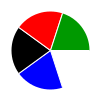
jecder says... #1
So relating to my trade binder problem, looks like there is a number of max items you can have before the page has a problem trying to load them. I had 714 items listed between haves and wants, when I tried to add 100+ more items, is when it started having more issues........ So..... I will try to keep it under 500 for now.
October 8, 2019 9:38 p.m.