Zendikar land formatting
TappedOut forum
Posted on Feb. 24, 2014, 2:06 p.m. by trentfaris242
Is this possible?
I understand that for specific versions of cards we add [XXX] where XXX is the code for the deck set, but even under the Zendikar cards section, Mountain , Forest , Island , Plains and Swamp all show up as Theros lands.
Is there a way we can add that we own these beautiful lands?
trentfaris242 says... #3
I've been trying that but not having any luck. How exactly do you do it?
February 24, 2014 2:13 p.m.
So, in the deck editing section, type exactly the following for 1 Zendikar mountain:
1x Mountain [ZEN]
For whatever reason, it seems to need all caps, at least in my experience.
February 24, 2014 2:15 p.m.
trentfaris242 says... #5
I just got it to work.
I was originally trying it with "Mountain" being enclosed in double brackets. You have to type it without the brackets for it to work.
6x Mountain [ZEN]
Thanks.
February 24, 2014 2:16 p.m.
Servo_Token says... #6
On a semi-related note, anyone know the format for revised cards?
February 24, 2014 2:19 p.m.
Revised is [3ED]
If you look under the "cards" drop down at the top of the site, it will give you a list of all the sets and their 3 letter abbreviations.
February 24, 2014 2:21 p.m.
No problem! I don't think they have the land arts for all of the sets uploaded though. So it might be a bit hit or miss.
February 24, 2014 2:23 p.m.
Servo_Token says... #10
Yeah, revised island appears to be missing.
There should probably be some sort of guide to the site so that this sort of question doesn't need to be asked.
February 24, 2014 2:25 p.m.
If you look at the bottom of this page, there's a link "formatting tips". Its all in there.
February 24, 2014 2:27 p.m.
I was about to post a forum abt this, then I noticed this here. So heres my dilemma..
Sometimes while im editing my deck, I go to save it, and it will tell me it doesnt recognize forest ZEN or swamp ZEN. This irritates me to no end, because they were both already in the deck, I wont have changed either at all, and it will recognize 1 and not the other. This will be after it recognized both until I edited my deck. Then it will change its mind and recognize the lands at a later point when I try to fix it again. Why must this be?
February 25, 2014 9:41 a.m.
that seems strange. how did you get them in originally if it didn't recognize...?
you'll be editing and it will complain about cards that were already there?
February 25, 2014 10:01 a.m.
Exactly. they will be in the deck saved as zendikar full arts. i go to edit, dont even touch the basic lands, and it wont recognize them when i try to save.
February 25, 2014 10:06 a.m.
It usually accepted the full arts eventually, but this has happened a bunch of times. its almost every time i edit my deck
February 25, 2014 10:08 a.m.
right now, my forests are saved as full arts, but it wont accept my swamps as full arts.
February 25, 2014 10:10 a.m.
can you screen shot and link to the deck so i can see they are already there...
February 25, 2014 10:14 a.m.
Im not sure how to screen shot, but heres the deck A Pain in the Spine! (Game Later Tonight)
February 25, 2014 10:19 a.m.
it says ''Printings not found for cards: Swamp [ [zen]'' but my brackets are not typed incorrect or anything.
February 25, 2014 10:20 a.m.
I think i understand the problem.
you are using double brackets but you only need single brackets. so not [ [ ZEN ] ], but just [ ZEN ]
February 25, 2014 10:21 a.m.
oh. well I had double brackets on my zen forests, and its recognized them. Its still not recognizing my zen swamps.
February 25, 2014 10:28 a.m.
this is bogus, im trying to get my zen lands in there, now it doesnt recognize my future sight goyf anymore. I didnt change it at all.
February 25, 2014 10:37 a.m.
Yeah so it just happened to me too. Went to edit something else in my deck, the swamp was already in there before, and now it won't accept it. Its listed in the deck list as "1x Swamp [zen]", which I haven't touched, but the error message says "can't find printing for card swamp [ [ zen ]". It seems like the program is for some reason adding the extra bracket? Because its definitely not there in my typing. The islands and plains in my deck are still okay though. I'll try back in a few hours and see if that makes a difference.
February 25, 2014 2:55 p.m.
Update: I just tried again, the exact same process as before, and it worked for me. Not sure what that means, of if any of this really helps, but yeah...
February 25, 2014 5:19 p.m.
February 26, 2014 1:10 a.m.
When I enter my lands "3x Mountain [ZEN]" it comes up with the error "Printings not found for cards: Mountain [ [ZEN]". I only use single brackets (and I am sure of this) but in the error message, there are 2 opening brackets and 1 closing bracket.
July 25, 2014 4:37 p.m.
Tomahawk-Bang says... #29
I have encountered the same problem with Unhinged full art lands. In my deck The Clone Wars - Reaper King EDH I had no problems adding the Unhinged foil Swamp by typing 1x Swamp [UNH] * F * in the decklist. I did the same for Mountain, Island, Plains and Forest, but when I went on submitting the deck the same error "Printings not found for cards: Mountain [ [UNH]" (or any other of the 4 lands) comes up. I checked multiple times and I swear that I didn't use any double brackets in the decklist. I have untagged all the basic lands in the deck for now, except the Swamp which is still working allright.
July 28, 2014 5:06 p.m.
Yesterday I tried again, and it no longer had that problem, but it didn't display the full art land either. My forests registered as full art the first time around, but my islands and mountains, despite now ending with "[ZEN]" still only display the basic land card. I don't know if its a failsafe, so if alternate printings don't register, the correct card will still be displayed in some form.
July 28, 2014 5:19 p.m.
edermonchis says... #31
what about a specific full art land? if i have 4 different foil forest from zendikar, can i show them all? or only the ugliest one?
kmcree says... #2
For Zendikar lands, enter [ZEN] after the card name in the edit deck section and it should come out with the full art. Worked for all of my decks.
February 24, 2014 2:12 p.m.